Some listeners have asked how they can save the podcasts to listen to offline, and perhaps not through a streaming app.
It’s straightforward to do. But it requires four steps.
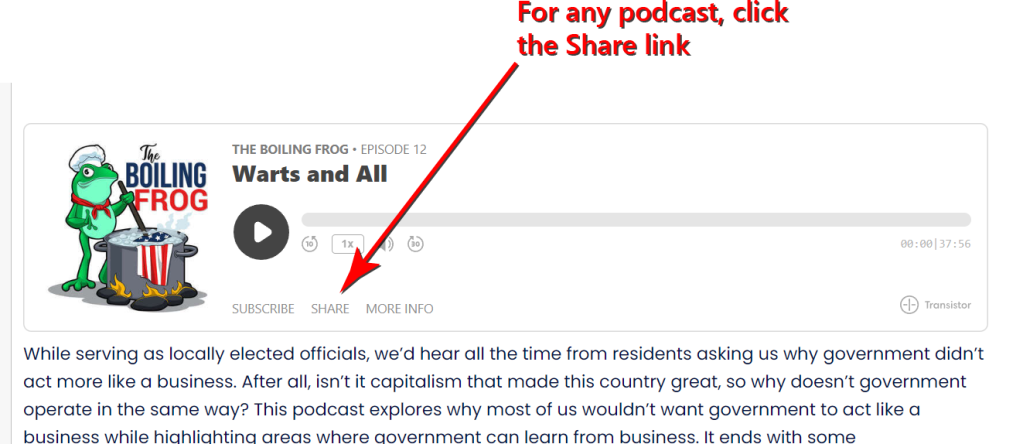
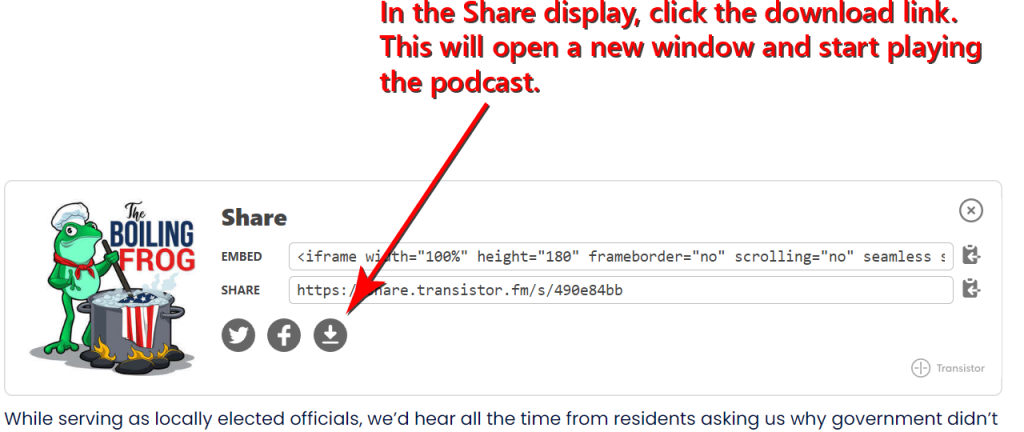
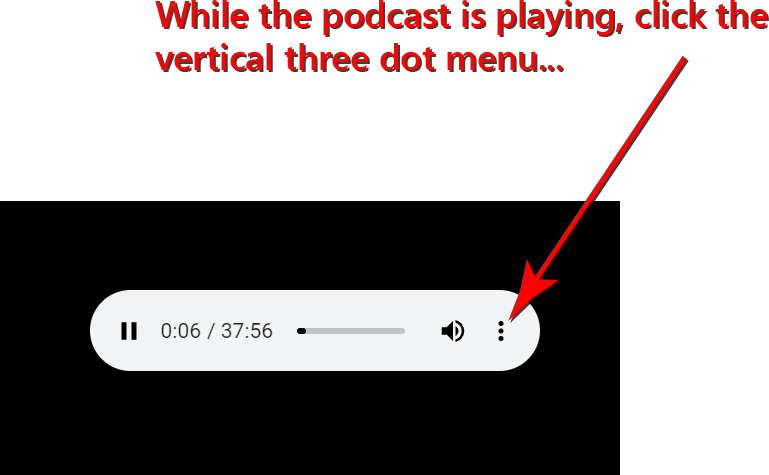
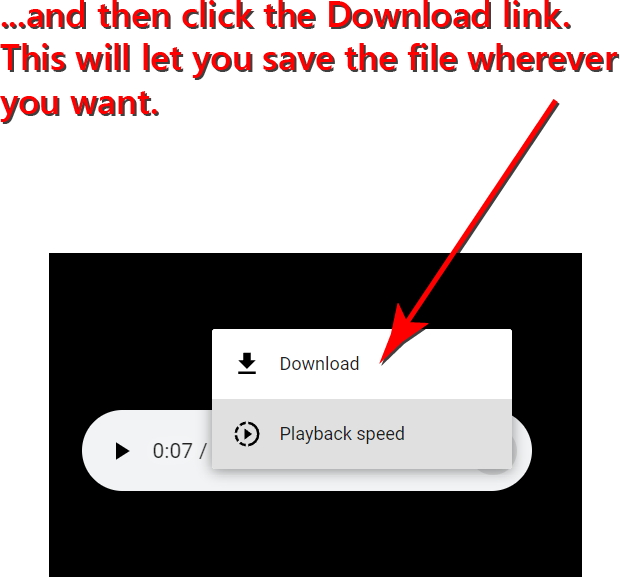
Enjoy!
Some listeners have asked how they can save the podcasts to listen to offline, and perhaps not through a streaming app.
It’s straightforward to do. But it requires four steps.
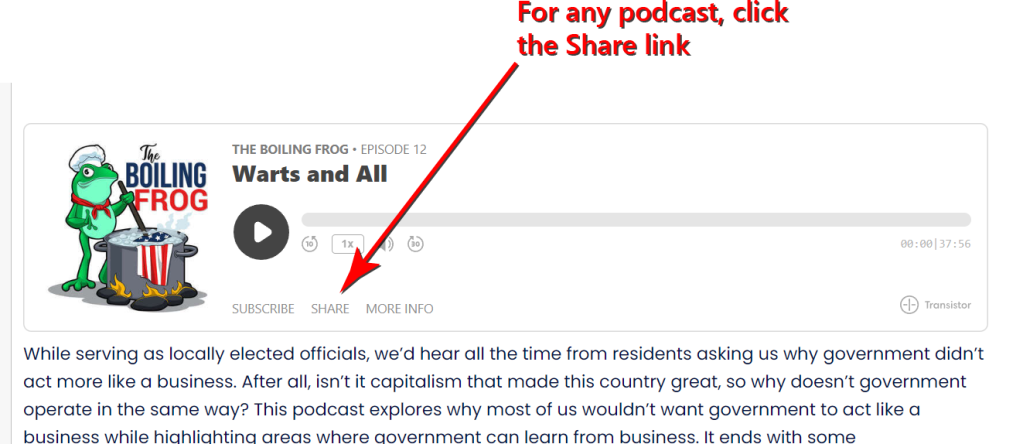
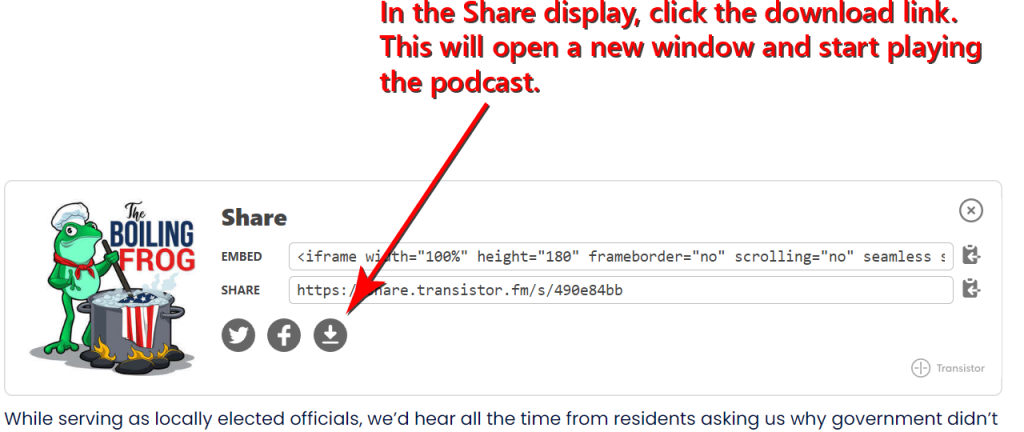
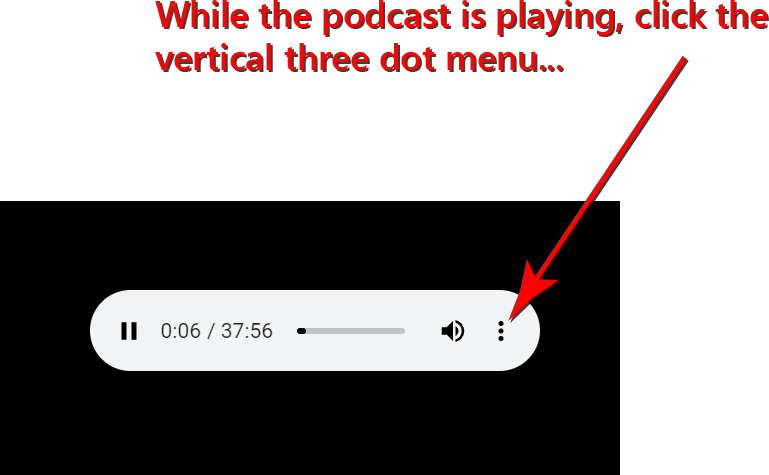
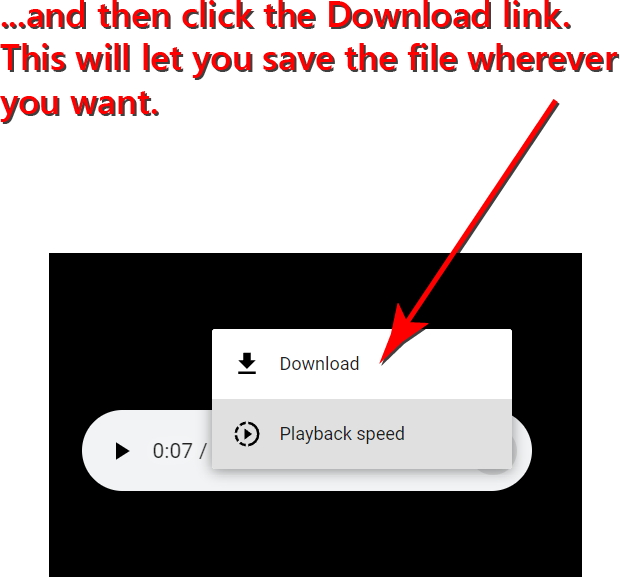
Enjoy!